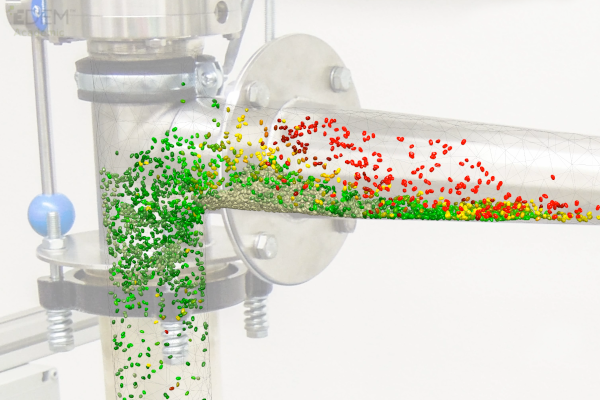1. Introduction
2. Basic concepts, basic computer operations, electronic communication of VŠB-TUO
3. Basics of MS Office – Word – creating a new document, setting up headlines, generating
content
4. Basics of MS Office – Word – description of figures (or tables) and graphs in the text, working
with pictures, cross-references, lists of figures, lists of tables or graphs
5. Basics of MS Office – Word – defining text pages using sections, working with sections,
working with the editor of equations, and creating equations
6. Basics of MS Office – Excel – applying formulas, relative and absolute references, sensitivity
analysis
7. Basics of MS Office – Excel – creating tables and graphs, working with graphs, export to other
software applications
8. Basics of MS Office – PowerPoint – basic rules for creating presentations, creating
presentations
9. Basics of the Corel DRAW X6 graphics editor – creating images and working with the
application (creating and reading PDF documents)
10. Basics of the Corel DRAW X6 graphics editor – creating images and working with the
application (creating and reading PDF documents)
11. Presenting own presentations
12. Presenting own presentations
13. Final test on a computer – editing a document according to specified requirements
2. Basic concepts, basic computer operations, electronic communication of VŠB-TUO
3. Basics of MS Office – Word – creating a new document, setting up headlines, generating
content
4. Basics of MS Office – Word – description of figures (or tables) and graphs in the text, working
with pictures, cross-references, lists of figures, lists of tables or graphs
5. Basics of MS Office – Word – defining text pages using sections, working with sections,
working with the editor of equations, and creating equations
6. Basics of MS Office – Excel – applying formulas, relative and absolute references, sensitivity
analysis
7. Basics of MS Office – Excel – creating tables and graphs, working with graphs, export to other
software applications
8. Basics of MS Office – PowerPoint – basic rules for creating presentations, creating
presentations
9. Basics of the Corel DRAW X6 graphics editor – creating images and working with the
application (creating and reading PDF documents)
10. Basics of the Corel DRAW X6 graphics editor – creating images and working with the
application (creating and reading PDF documents)
11. Presenting own presentations
12. Presenting own presentations
13. Final test on a computer – editing a document according to specified requirements