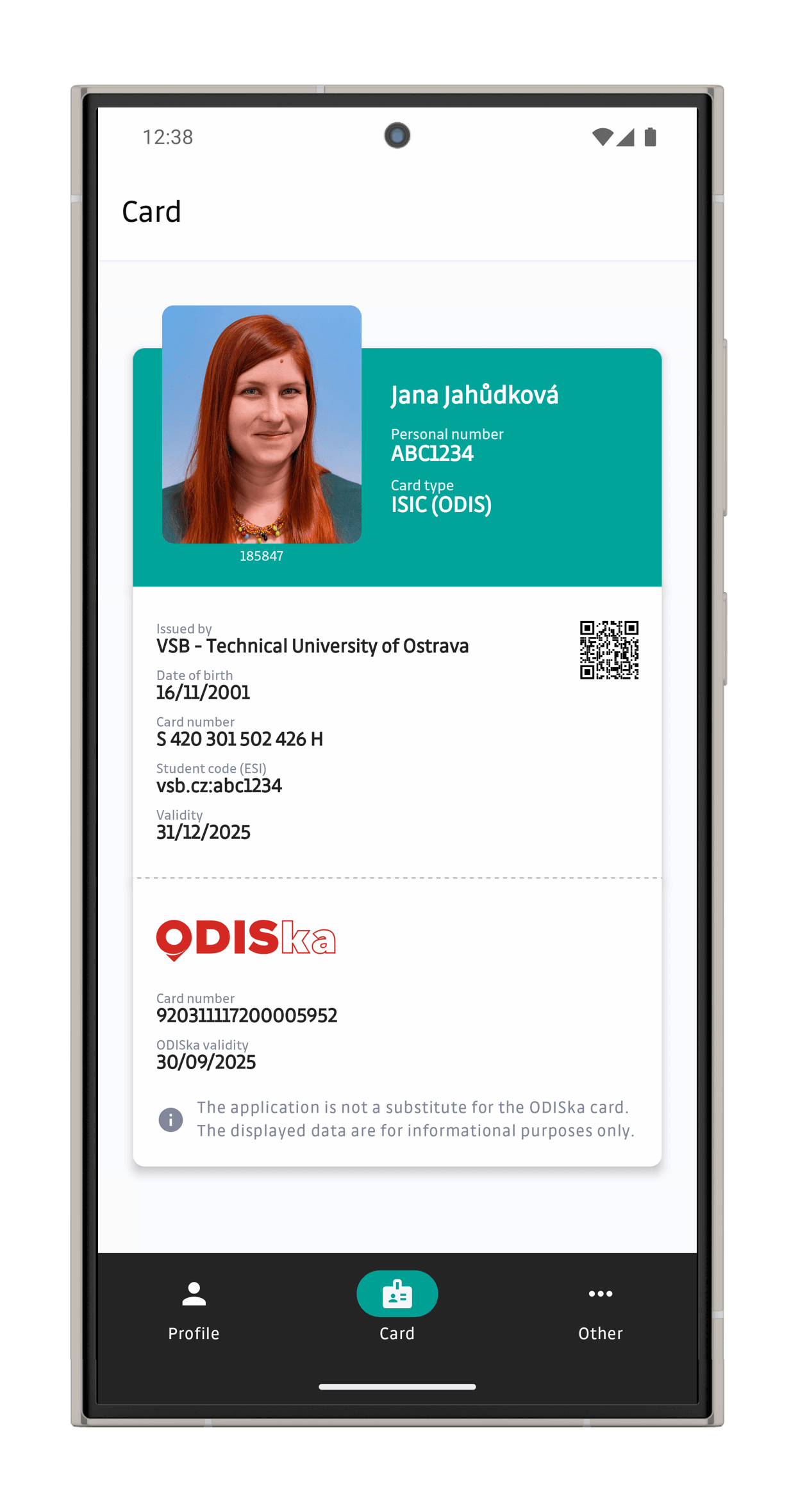Requirements
To use the application, you need to have:
- a mobile device running Android 10 or higher,
- NFC turned on,
- a screen lock configured (PIN, biometrics),
- a valid physical VSB-TUO card,
- an active relationship with the university.
If the physical card is blocked, it will also stop working in the mobile device.
Usage
The application does not need to be launched or kept in the foreground, just keep the phone awake (the display is on). And depending on the settings in the application, unlock it every time or only once a day. Then just place it near the card reader.
The application is not a substitute for the ODISka card and cannot be used in vehicles of carriers participating in the ODIS/IDZK system (e.g. when boarding or during ticket inspection).
Most Common Issues
- The card cannot be downloaded in the application – after logging in via SSO and confirming data sharing, the application returns to its initial state and requests login again.
- Try changing the default web browser or reconfiguring it – some browsers, in their default configuration, are unable to correctly hand control back to the application that launched them. This issue usually does not occur with the Chrome browser.
- The mobile phone does not work with the reader
- Check:
- in the application that the card has been downloaded
- in the system settings that NFC is enabled