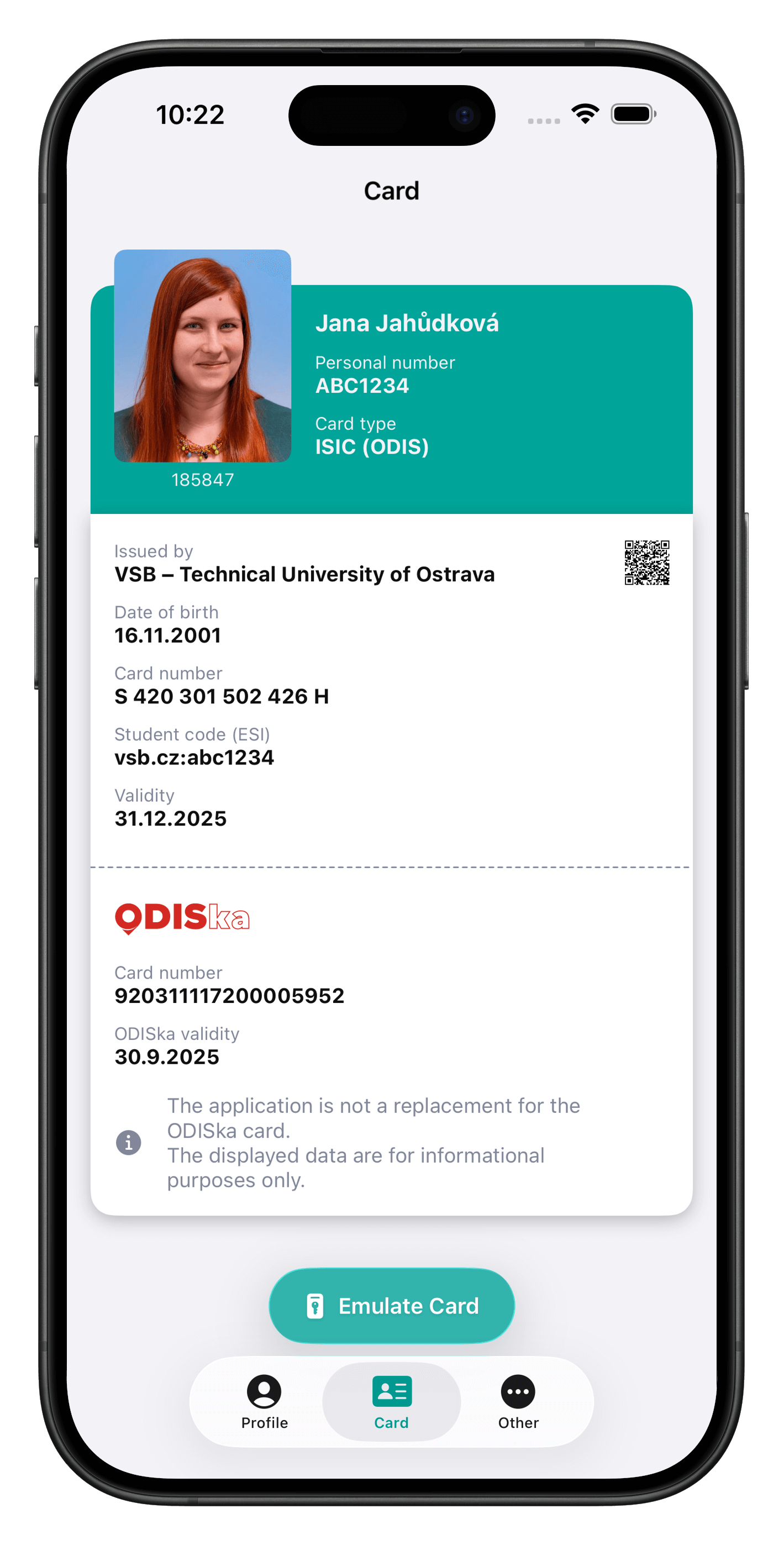Application for iOS
Requirements
To use the application, you need to have:
- an iPhone running iOS 17.4 or higher,
- configured FaceID or TouchID,
- Apple account and device configured for EU/EEA,
- a valid physical VSB-TUO card,
- an active relationship with the university.
If the physical card is blocked, it will also stop working in the mobile device.
Usage
To emulate your university ID, the application must be running in the foreground. In the user interface, card emulation can be started by using the Emulate Card button. After pressing it, the iPhone can communicate with card readers for 15 seconds and serve as a substitute for a physical card. When this time period expires or the process is ended manually before that, a 15-second cooldown begins, during which emulation cannot be reactivated without restarting the application.
The behaviour mentioned above results from limitations of the Apple iOS platform.
The application is not a substitute for the ODISka card and cannot be used in vehicles of carriers participating in the ODIS/IDZK system (e.g. when boarding or during ticket inspection).